The easiest way to start programming Commodore 64
Learn BASIC and 6502 Assembly with bite-sized video tutorials.
Binge-watch previous episodes today!
Season 4 - Sprites Setup and Animation
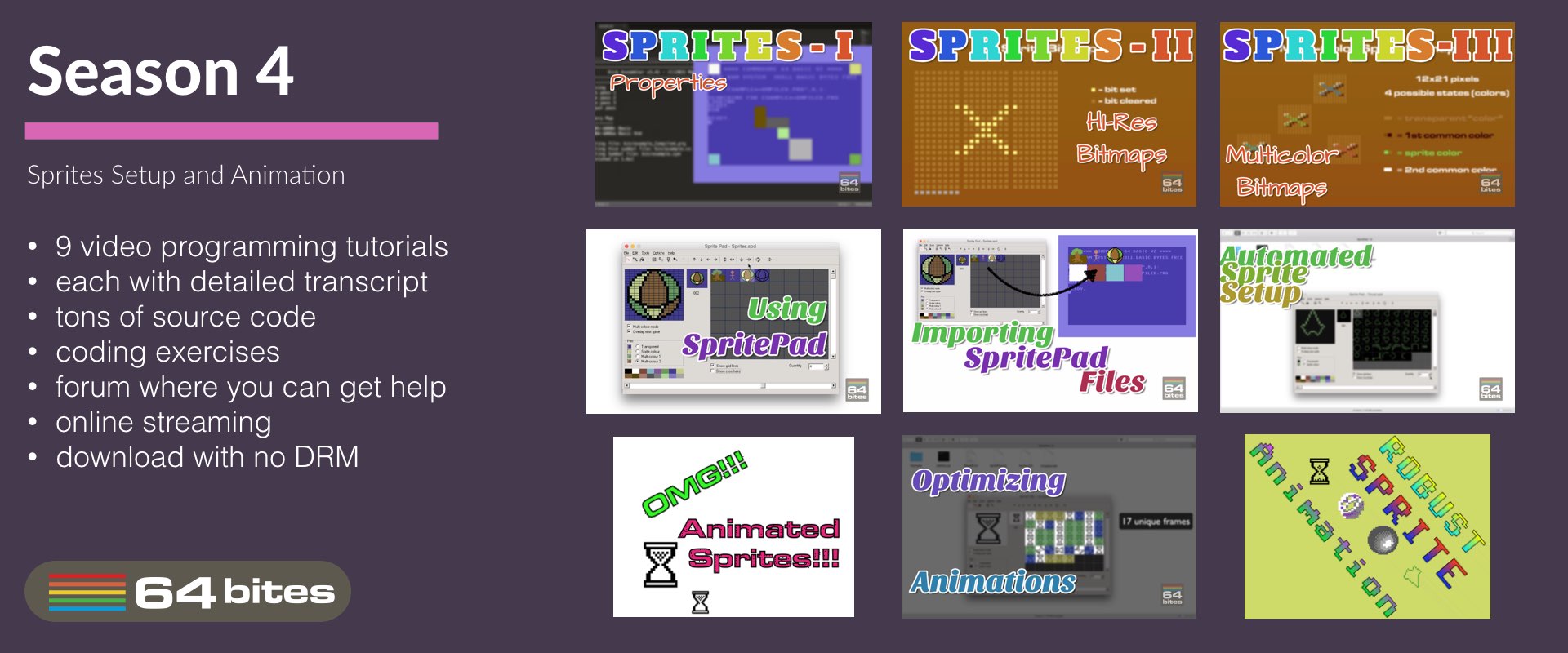
Here's what you will get
- 9 videos (50+ minutes in total)
- transcripts (13000+ words)
- source code examples (10000+ LOC)
- access to 64bitesVIP Facebook group, where you can get help
- plenty of exercises to solve on your own
- online streaming
- download with no DRM
- one time payment (no monthly/annual fees)
You WILL learn following:
- How to setup Sprite properties to display 8 hardware accelerated bitmaps
- Define high-resolution and multicolor sprites in your code
- Use SpritePad application to design static and animated sprites
- Import binary files with sprite definitions in your program
- Animate Sprites in Assembly
- Optimize memory usage with Run-Length Encoding algorithm
- Use compilation time metaprogramming to easily parse any binary file format.
- Overlay technique that allows you to combine hi-res with multicolor mode.
See what others are saying!
I learned assembly the hard way, with only limited documentation. Although part of the fun is in discovering all these things yourself, I think such screencasts could have helped me in getting up to speed faster. They do contain some nice bits of information :)
64bites brings me closer to understanding a computer I learned to love long ago, and still do. More than anything, it is really fun to follow the lessons and I always look forward to the next episode with great anticipation. It is the best thing since chocolate.
I enjoyed both narration and realisation.
Actually, I was really shocked to have so much fun watching a programming screencast!
How much time did you spend playing games on your Commodore c64? 64bites is more than 8-bit childhood memories, its a way to keep your beloved C64 alive, let's make our own game with it.
This is really cool. I don't know exactly how popular it will end up being, but there is always room online for things like this.
Having watched a few episodes, I reiterate my original position: sooooooo coool. And Michal have really done a top-notch job on writing, production, audio, everything.
All Episodes in this Season
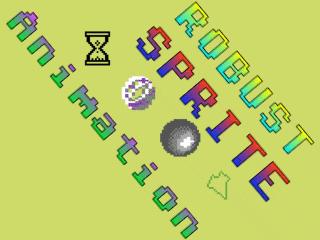
Episode #036 - Robust Animations
If you solved exercises from the previous episode, you should already have a robust program that can animate sprites of any type exported from the sprite pad.Today we will analyse one of possible solutions.

Episode #035 - Automated Sprite Setup
In the previous episode, we've seen how to optimize the memory usage of the sprite animation with a technique called run-length encoding. It allowed us to keep only a unique subset of all bitmaps in the memory. In effect, we managed to shave off almost 2KB of RAM.But we needed to calculate indices and repetition counts of unique frames by hand. Today we will use the compilation time metaprogramming to automate that process.
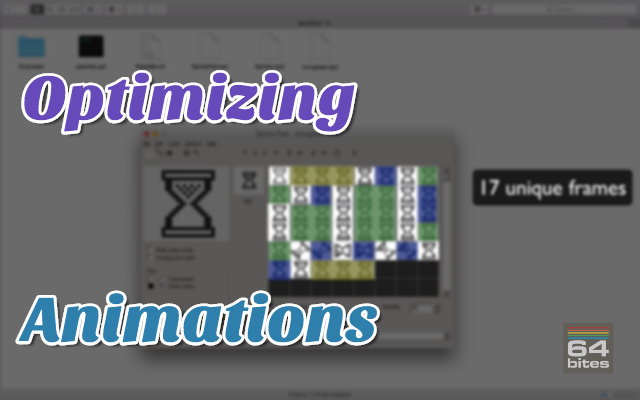
Episode #034 - Optimizing Animations
In this episode, we'll see how to compress duplicated sprite bitmaps without any visual changes to the animation.
Episode #033 - Sprite Animation
On top of creating bitmaps for use in static sprites, SpritePad allows us to create series of images that can be animated in our program.Today we will learn how to load and animate exported sprites.

Episode #032 - Importing SpritePad Files
In the previous episode we've used the SpritePad application to design four different sprites. We have also exported them into binary files in two formats. The native spritepad one and the SEUCK format that can be also used in the Shoot'Em Up Construction Kit.Today we will learn how to import the sprites from the file into an assembly program.
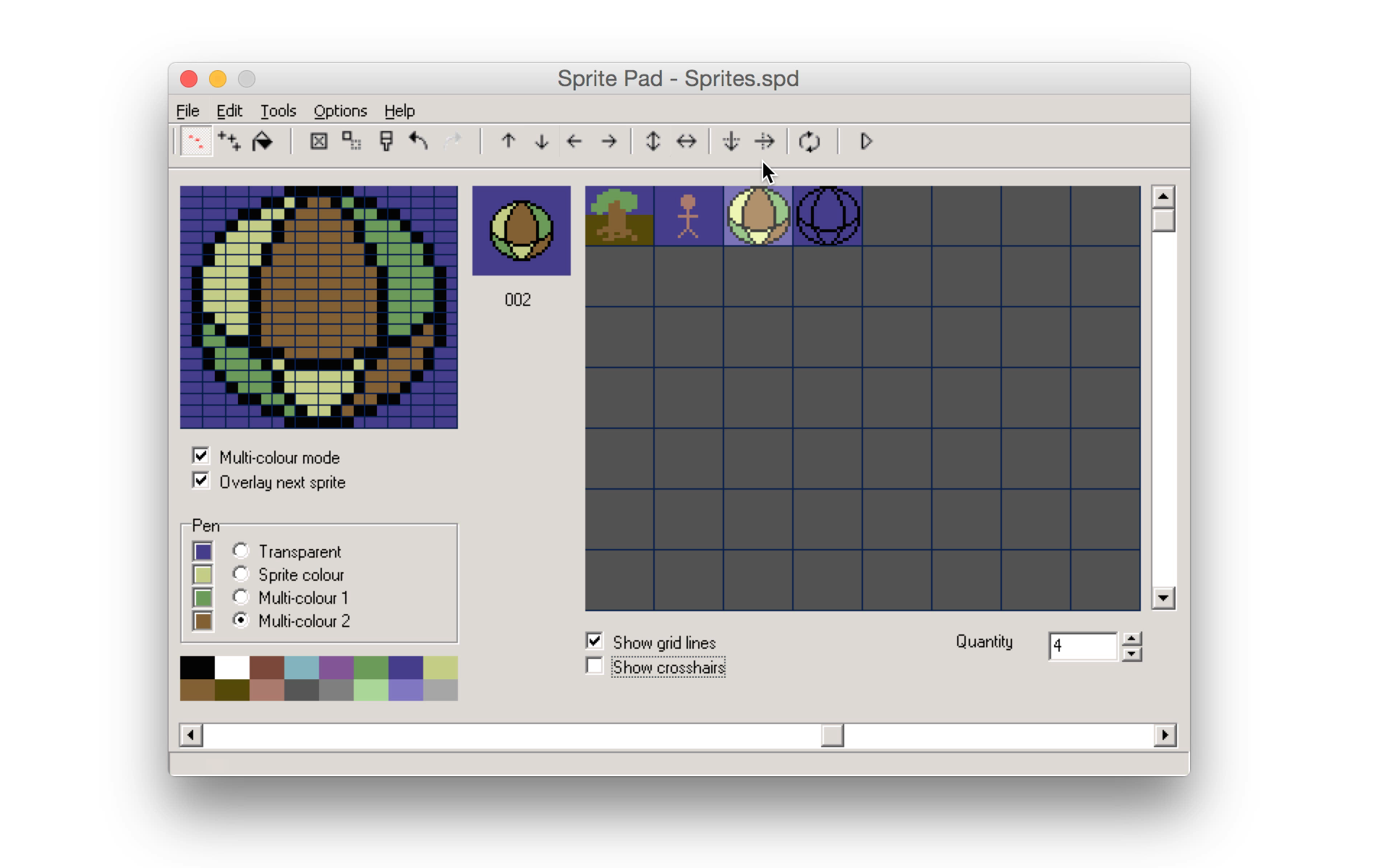
Episode #031 - Using the SpritePad
This time, instead of programming, we'll learn to use one of the most popular sprite editors - the SpritePad.It allows you to create multicolor and hires sprite bitmaps in a much more convenient way that specifying them bit by bit in your source code.

Episode #030 - Sprites III - Multicolor Bitmaps
If we take a look at a sprite bitmap, and treat each pixel as it was defined by a pair of bits.The displayed image grid would now only be 12 by 21 pixels. But each of them could be in one of four possible states...
Or colors!
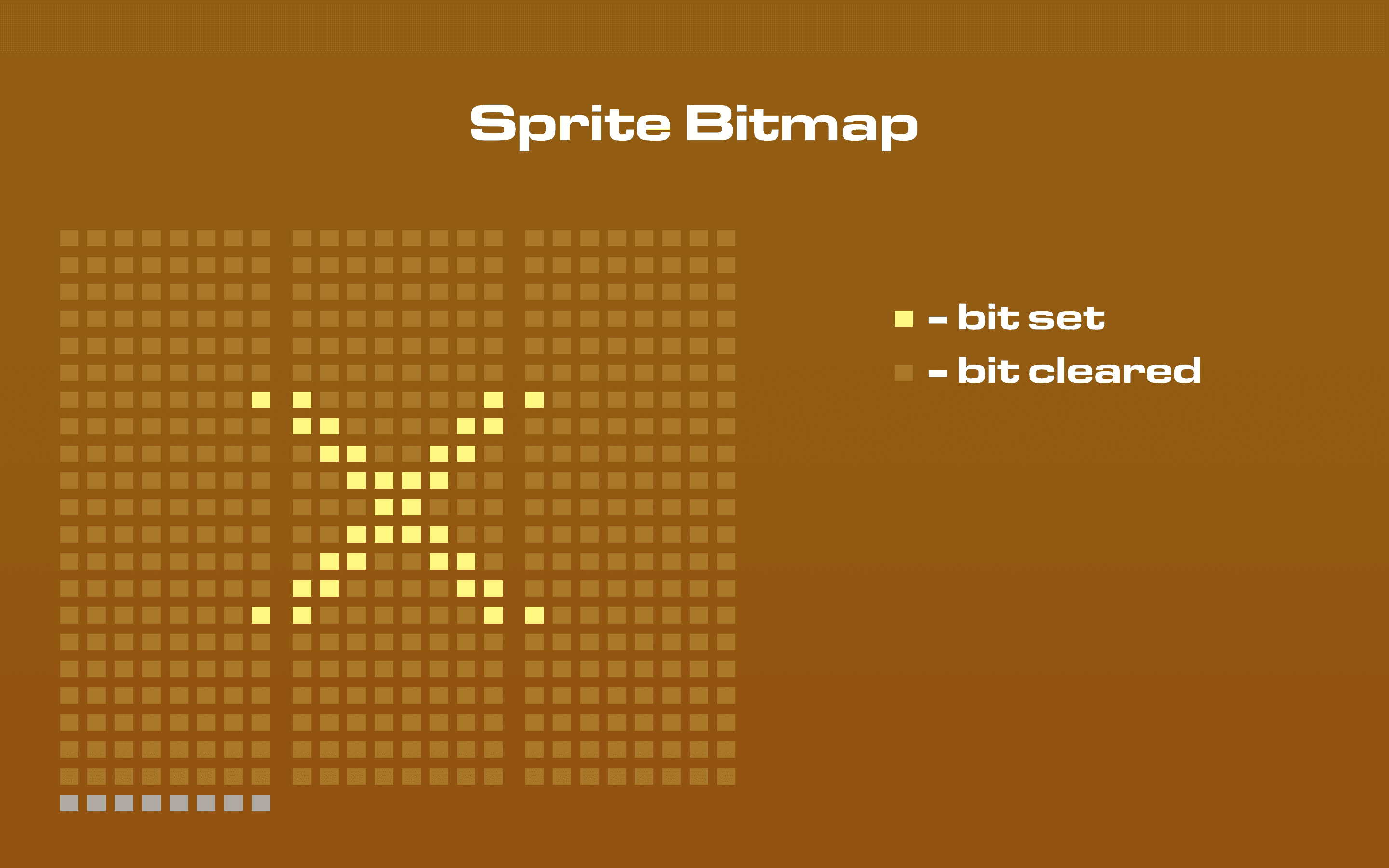
Episode #029 - Sprites II - Hires Bitmaps
As we already know, sprites are a 24 by 21-pixel bitmaps. But default ones are just filled rectangles. In this episode we will learn how to redefine sprite bitmaps to make them more interesting.





